Subtitles on STV Player
You will find Subtitles on our On-Demand and Box Sets programmes that show the 'speech mark' symbol in the programme description.
The speech bubble looks like this:
On a connected TV device (Virgin Media, YouView, Freeview Play etc)
You can activate this by pressing the speech bubble symbol on the playback bar once the programme starts.
On an Apple device or our website, an 'S' symbol will appear on the playback bar once the programme starts, press to turn on subtitles. Below is a screenshot of this, you can see the 'S' symbol on the right hand side of the bar.
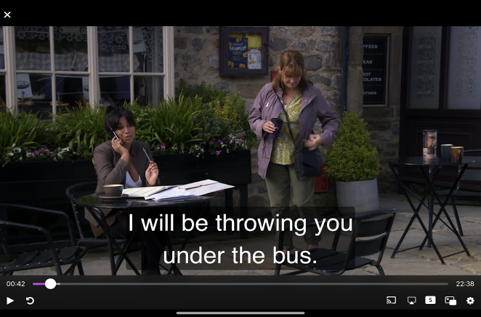
Subtitles are currently available on our Live stream, though only on some programmes.
.png?width=197&height=68&name=stv_player_logo_vector%20(1).png)